How to delete an Instagram account
Here’s a simple tutorial on how to delete an Instagram account.
📌 Atomic Habits: How to Build Good Habits & Break Bad Ones
Step 1: Open Instagram
Open Instagram in a web browser. Instagram does not allow users to delete their account through the app.
Step 2: Go to the Delete Your Account page
Click on your profile picture in the top right and click on Settings, then click on Privacy and Security. Scroll down and click on View Account Data. Under Account Actions, click on Delete Your Account.
Step 3: Select a reason for deleting
Instagram will ask you why you want to delete your account. Select a reason from the dropdown menu.
Step 4: Re-enter your password
You will be asked to re-enter your password. This is to ensure that you are the account holder.
Step 5: Permanently delete your account
Click on Permanently delete my account. If you’d like to delete a different account, click on the username in the top-right of the Delete Your Account page, click on Switch accounts, and choose the account you’d like to delete.
Please note that after you delete your account, you can’t sign up again with the same username or add that username to another account. Deleted accounts cannot be reactivated.
Remember, if you just want to take a break, you can temporarily disable your account instead of deleting it.
Related Questions
How old was Elvis when he died?
Elvis Presley died at the age of 42 in 1977. He was one of the biggest American rock stars of the 20th century.
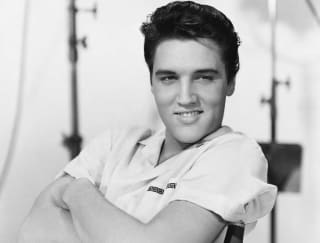
How to buy Ethereum on Etoro?
Here's a quick guide on how to buy Ethereum on Etoro. You can use the process to buy other coins too.

How to calculate percentage
Calculating percentages is quite simple. Follow this quick guide to find out how.

© 2025 – Now You Know
 Now You Know
Now You Know